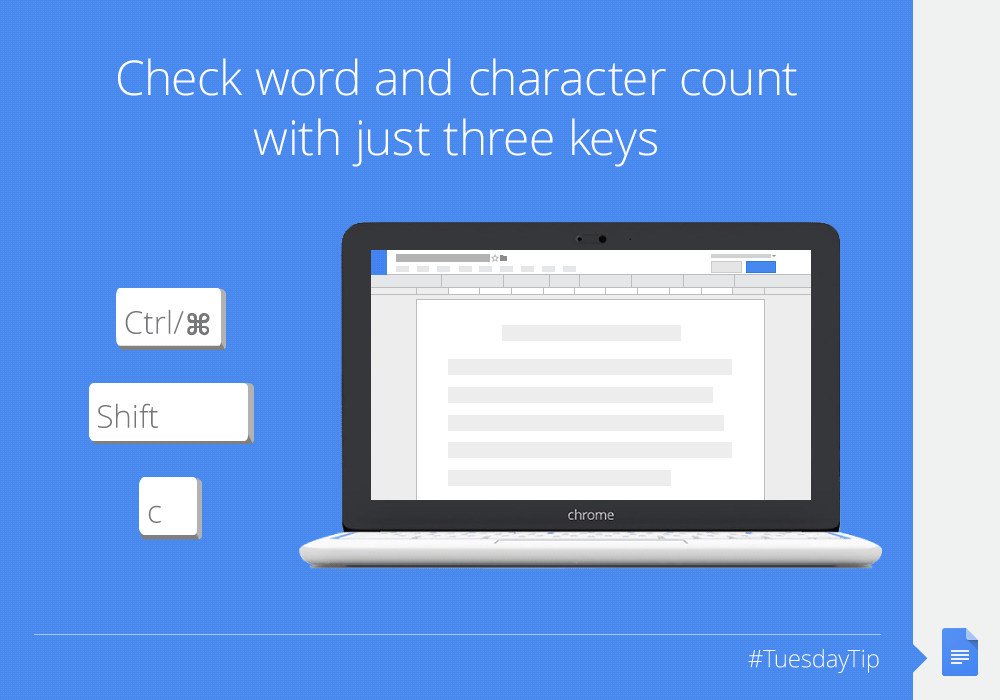
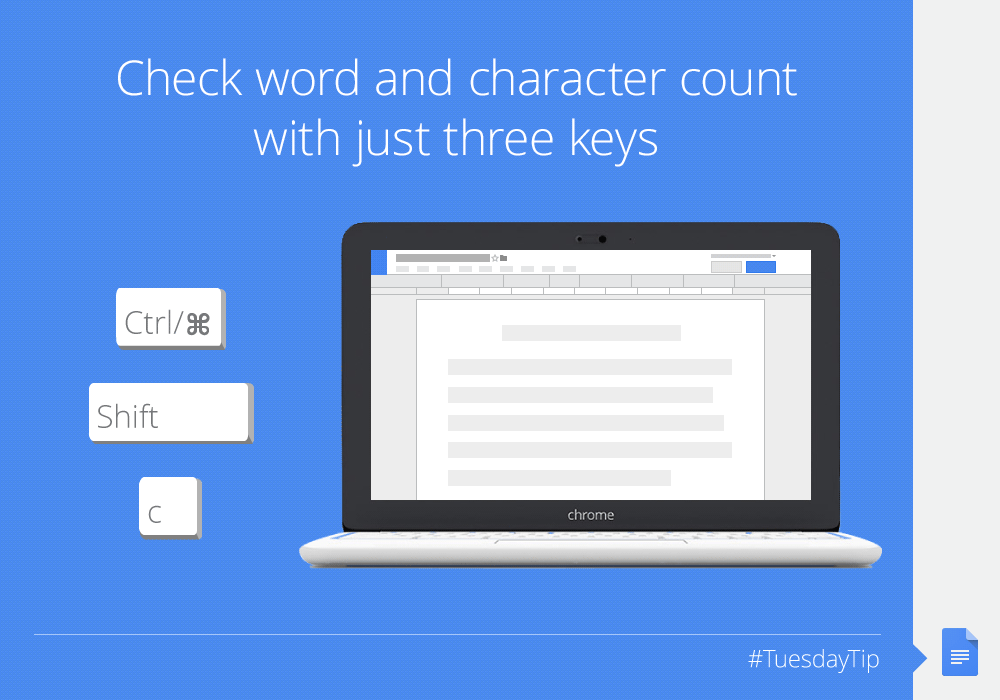
Word and character count – the quick way
As I need to keep an eye on the length of articles I write, this will indeed save me a lot of time!
Originally shared by Google Docs
Count the words and characters in your document with just three keys. #TuesdayTip


Yes but LibreOffice has this information in the status bar already Alan Stainer so why do I need to press any keys?
It also gives me a page count too
Yes but LibreOffice has this information in the status bar already Alan Stainer so why do I need to press any keys?
It also gives me a page count too
Yes but LibreOffice has this information in the status bar already Alan Stainer so why do I need to press any keys?
It also gives me a page count too
Yes but LibreOffice has this information in the status bar already Alan Stainer so why do I need to press any keys?
It also gives me a page count too
As this is a Google Docs tip Ian Dixon it will be useful to anyone that uses it. Myself included.
I do use LibreOffice as well and that is a good tip to point out.
As this is a Google Docs tip Ian Dixon it will be useful to anyone that uses it. Myself included.
I do use LibreOffice as well and that is a good tip to point out.
As this is a Google Docs tip Ian Dixon it will be useful to anyone that uses it. Myself included.
I do use LibreOffice as well and that is a good tip to point out.
As this is a Google Docs tip Ian Dixon it will be useful to anyone that uses it. Myself included.
I do use LibreOffice as well and that is a good tip to point out.
Alan Stainer I wrote that a little late so let me expand on it since it is now morning.
First thing is to bear in mind that I am working from a pretty crappy desktop. Things maybe different either with a larger screen or on a tablet.
Now I do find Google Docs useful on occasion particularly the font support. Those critters are a good way to drive people nuts when sharing documents.Easy enough to fix but it means downloading the TTF file then installing it.
I did, however, find it easy to click the menu to do the word count rather than use the key combination. The problem here is that I need to use both hands for a three key combination.
Yet why is there any need to use either approach?
To give you an example that uses the newspaper column that you write. That is presumably a set number of words that are needed. Too much can be as mad as too little.
So you have to keep breaking off from the writing or editing to press keys in Google Docs yet that detail is just displayed in LibreOffice.
Needing to break off to press keys is disruptive to productivity.
So my view would be that Google should display those counts on screen rather than making them a distraction to writing.
Alan Stainer I wrote that a little late so let me expand on it since it is now morning.
First thing is to bear in mind that I am working from a pretty crappy desktop. Things maybe different either with a larger screen or on a tablet.
Now I do find Google Docs useful on occasion particularly the font support. Those critters are a good way to drive people nuts when sharing documents.Easy enough to fix but it means downloading the TTF file then installing it.
I did, however, find it easy to click the menu to do the word count rather than use the key combination. The problem here is that I need to use both hands for a three key combination.
Yet why is there any need to use either approach?
To give you an example that uses the newspaper column that you write. That is presumably a set number of words that are needed. Too much can be as mad as too little.
So you have to keep breaking off from the writing or editing to press keys in Google Docs yet that detail is just displayed in LibreOffice.
Needing to break off to press keys is disruptive to productivity.
So my view would be that Google should display those counts on screen rather than making them a distraction to writing.
Alan Stainer I wrote that a little late so let me expand on it since it is now morning.
First thing is to bear in mind that I am working from a pretty crappy desktop. Things maybe different either with a larger screen or on a tablet.
Now I do find Google Docs useful on occasion particularly the font support. Those critters are a good way to drive people nuts when sharing documents.Easy enough to fix but it means downloading the TTF file then installing it.
I did, however, find it easy to click the menu to do the word count rather than use the key combination. The problem here is that I need to use both hands for a three key combination.
Yet why is there any need to use either approach?
To give you an example that uses the newspaper column that you write. That is presumably a set number of words that are needed. Too much can be as mad as too little.
So you have to keep breaking off from the writing or editing to press keys in Google Docs yet that detail is just displayed in LibreOffice.
Needing to break off to press keys is disruptive to productivity.
So my view would be that Google should display those counts on screen rather than making them a distraction to writing.
Alan Stainer I wrote that a little late so let me expand on it since it is now morning.
First thing is to bear in mind that I am working from a pretty crappy desktop. Things maybe different either with a larger screen or on a tablet.
Now I do find Google Docs useful on occasion particularly the font support. Those critters are a good way to drive people nuts when sharing documents.Easy enough to fix but it means downloading the TTF file then installing it.
I did, however, find it easy to click the menu to do the word count rather than use the key combination. The problem here is that I need to use both hands for a three key combination.
Yet why is there any need to use either approach?
To give you an example that uses the newspaper column that you write. That is presumably a set number of words that are needed. Too much can be as mad as too little.
So you have to keep breaking off from the writing or editing to press keys in Google Docs yet that detail is just displayed in LibreOffice.
Needing to break off to press keys is disruptive to productivity.
So my view would be that Google should display those counts on screen rather than making them a distraction to writing.
I agree Ian Dixon It would be much simpler if those stats were displayed on screen without having to press anything. Simple thing to implement too I imagine.
I agree Ian Dixon It would be much simpler if those stats were displayed on screen without having to press anything. Simple thing to implement too I imagine.
I agree Ian Dixon It would be much simpler if those stats were displayed on screen without having to press anything. Simple thing to implement too I imagine.
I agree Ian Dixon It would be much simpler if those stats were displayed on screen without having to press anything. Simple thing to implement too I imagine.
I don’t understand how to get or to use the system please
I don’t understand how to get or to use the system please
I don’t understand how to get or to use the system please
I don’t understand how to get or to use the system please